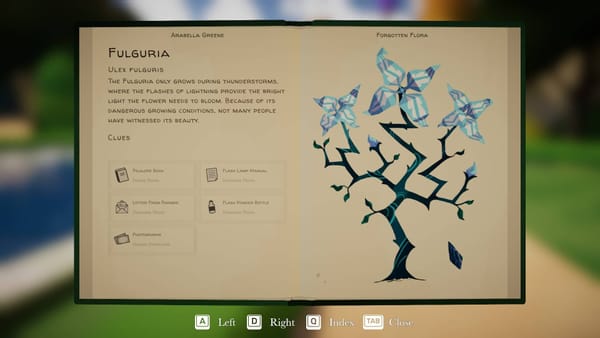How To Deconstruct Objects In The Planet Crafter
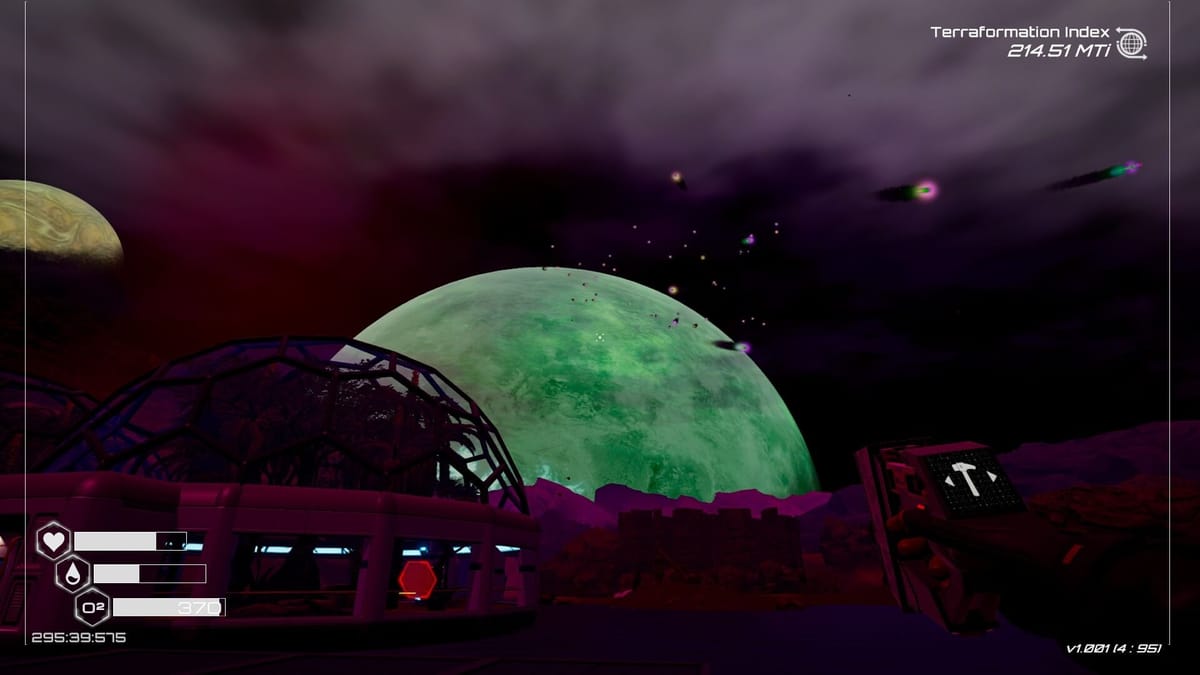
In the immersive world of The Planet Crafter, players are tasked with terraforming a barren planet into a habitable environment. As part of this monumental task, managing resources efficiently becomes a cornerstone of gameplay. A critical aspect of resource management is the ability to deconstruct objects, a feature that allows players to reclaim materials from items and structures they no longer need or want to relocate. This guide delves into the nuances of deconstructing objects in The Planet Crafter, providing players with the knowledge they need to optimize their terraforming efforts.
Understanding Deconstruction
Deconstruction in The Planet Crafter is straightforward but requires attention to detail. Not every object can be deconstructed, but many that you craft or place within the environment can be. Deconstructing an object refunds a portion of the resources spent on creating it, which can then be reused for other projects or upgrades. This system encourages experimentation and adjustment as your base grows and your needs evolve.
How to Deconstruct
To deconstruct an object, you'll first need to ensure you have the necessary tool equipped. In the early versions of the game, this was typically done through the player's inventory interface, where selecting the appropriate tool and aiming it at the object in question would bring up the option to deconstruct. The process is usually indicated by an interface prompt or a change in the cursor or aim reticle when hovering over an object that can be deconstructed.
Once the tool is correctly aimed at the object you wish to remove, a confirmation prompt typically appears. This step is crucial as it prevents accidental deconstruction of key structures. Confirming this action will then deconstruct the object, and the refunded materials will be added to your inventory. If your inventory is full at the time of deconstruction, make sure any refunded resources do not go to waste and are adequately collected.
Strategic Deconstruction
Deconstructing objects isn't just about reclaiming materials; it's a strategic tool that can significantly affect your gameplay in The Planet Crafter. Here are several situations where deconstruction can play a vital role:
- Redesigning Your Base: As your terraforming project expands, you may find that your original base layout is no longer optimal. Deconstructing allows you to reclaim resources from obsolete structures or inefficiently placed buildings and use them to redesign your base more effectively.
- Resource Management: In the early stages of the game, resources can be scarce. Strategic deconstruction of non-essential items can provide the materials needed for more crucial projects.
- Error Correction: Mistakes happen, and sometimes they result in misplaced or improperly constructed objects. The ability to deconstruct these objects means that no resources are wasted on these errors.
Tips for Effective Deconstruction
- Plan Ahead: Before deconstructing anything, have a plan for what you'll do with both the space and the materials that will be freed up.
- Inventory Space: Ensure you have enough inventory space before you start deconstructing. It's easy to forget in the heat of demolition.
- Prioritize: Certain materials might be more critical to your current objectives than others. Focus on deconstructing objects that provide these key resources first.
- Efficiency: Sometimes it's more resource-efficient to relocate an object rather than deconstruct and rebuild it, especially if the refund doesn't cover the initial material cost completely.
Conclusion
In The Planet Crafter, deconstruction is a vital gameplay mechanic that supports resource management and strategic planning. It allows for flexibility in base design and ensures that resources are always a part of a cycle of use and reuse, rather than being permanently sunk into potentially ill-considered or no longer necessary constructions. By mastering deconstruction, players can make their terraforming mission on this alien world both more efficient and enjoyable.
Remember, each update to The Planet Crafter could adjust how deconstruction works or expand on the types of objects that can be deconstructed. So, keeping up with game patches and updates is also part of becoming a proficient terraformer. Happy crafting (and deconstructing)!