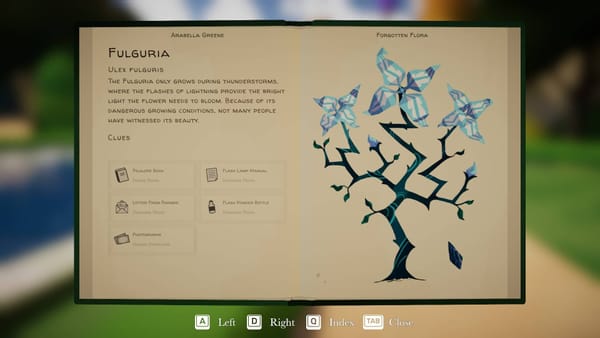How To Fix Failed To Establish Network Connection Error In Helldivers 2

Helldivers 2, the much-anticipated sequel to the critically acclaimed Helldivers, has finally made its way into the hands of eager players around the globe. With its intense cooperative gameplay, strategic depth, and expansive universe, it promises countless hours of thrilling action. However, as with many multiplayer-centric titles at launch, players have been facing numerous connectivity issues, notably the frustrating "Failed to Establish Network Connection" error. This issue prevents players from joining friends or participating in online campaigns, severely impacting the core multiplayer experience of the game. In this article, we'll delve into various strategies to fix this persistent error, ensuring that you can swiftly return to spreading Managed Democracy across the galaxy.
Check Your Internet Connection
The first and most fundamental step is to ensure that your internet connection is stable. It might seem obvious, but even slight disruptions can hinder your ability to connect to Helldivers 2 servers. Perform a speed test online and compare the results against your internet service provider's promises. If your connection is significantly slower than expected, consider restarting your router or contacting your ISP for further assistance.
Adjust Your Firewall Settings
Firewalls serve as the first line of defense against potential online threats but can sometimes be overprotective, especially with games like Helldivers 2 that require constant internet connectivity. Ensure that Helldivers 2 is listed as an exception in your firewall settings. If you're unsure how to do this, refer to your software's help resources or consider temporarily disabling your firewall to see if it resolves the issue. Remember to reactivate it afterward to keep your system secure.
VPN Services
Using a VPN can sometimes cause connection issues due to routing your internet traffic through an additional server. If you're using a VPN while trying to play Helldivers 2, try disabling it and connecting directly. Conversely, if you're not using a VPN and continue to face problems, consider trying one to circumvent potential regional network restrictions or ISP-related issues.
Update Network Drivers
Outdated network drivers can often be the culprit behind connection issues in online games. Ensure that your network adapter's driver is up-to-date by visiting the manufacturer's website or using an automatic driver update tool. This simple step can lead to significant improvements in connectivity.
Port Forwarding
For a more stable connection to Helldivers 2 servers, you might need to forward specific ports on your router. Port forwarding allows external devices to access services on your network, and while it may sound daunting, it's a straightforward process. The ports you need to forward for Helldivers 2 are typically listed in the game's official forums or support pages. Once identified, log into your router's admin panel and navigate to the port forwarding section to add these ports.
Clears Cache and Data on Consoles
If you're playing Helldivers 2 on a console and experiencing connection issues, clearing the cache can often resolve them. For PlayStation users, turn off your console and unplug it for a few minutes before restarting. Xbox users can hold down the power button until the console shuts off entirely to clear the cache. This process removes temporary files that might be causing connectivity problems.
Contact Support
If you've tried all the above steps and still can't connect to Helldivers 2 servers, it may be time to reach out for help. The Helldivers 2 support team is there for precisely these situations. Provide them with as much information as possible about your problem, including any error codes, troubleshooting steps you've already attempted, and details about your internet connection. Their guidance can be invaluable in resolving more complex or unusual issues.
In conclusion, while the "Failed to Establish Network Connection" error in Helldivers 2 can be disheartening, it's often resolvable with patience and a systematic approach to troubleshooting. Whether it's checking your internet connection, adjusting firewall settings, or contacting support for further assistance, there's almost always a way to overcome these hurdles and return to enjoying the game. With these strategies in hand, you're well-equipped to tackle any connectivity issues head-on and dive back into the exhilarating cooperative warfare that Helldivers 2 offers.