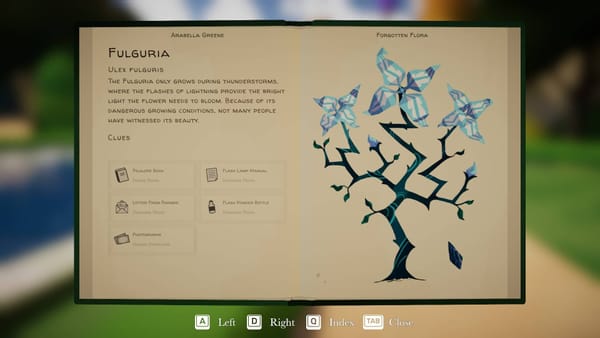How To Fix Failed To Join Tutorial Server Error In The Outlast Trials

In the realm of horror-survival games, The Outlast Trials sets itself apart with its gripping storyline and multiplayer scare-fest mechanics. However, players have been facing a particularly frustrating hurdle – the "Failed to Join Tutorial Server" error. This issue stops gamers in their tracks, preventing them from diving into or progressing through the game's tutorial. Understandably, this can dampen the excitement around this much-anticipated title. If you're among those haunted by this error, worry not. We've compiled a comprehensive guide to help you fix this issue and get back to experiencing the thrills and chills of The Outlast Trials.
Understanding the Error
Before diving into the fixes, it's crucial to understand what causes the "Failed to Join Tutorial Server" error. Generally, this can be attributed to server-side issues, a poor internet connection on the user's end, outdated game files, or incompatible system configurations. Identifying the root cause is the first step toward resolving the problem.
Check Server Status
The initial step in troubleshooting this error is to check the status of The Outlast Trials servers. Server maintenance or outages can often result in this error. You can check for any official announcements on the game’s official social media channels or on forums such as Reddit. Websites like Downdetector can also provide real-time outage reports for specific services, including gaming servers.
Ensure a Stable Internet Connection
Network issues can often be the culprit behind this error. Ensuring you have a stable and robust internet connection can sometimes resolve the problem. Try resetting your modem/router and consider using a wired Ethernet connection if you're on Wi-Fi. A stable connection ensures that data packets are being transmitted correctly, which is critical for online gaming.
Update the Game and Your System
Running on outdated game files can lead to compatibility issues with the servers, resulting in errors like the one in question. Make sure your game is updated to the latest version. Additionally, ensure that your operating system and any relevant drivers (especially network drivers) are up to date. Game developers and hardware manufacturers frequently release updates that fix known bugs and improve overall stability.
Adjust Firewall and Antivirus Settings
Firewalls and antivirus software are essential for protecting your system against malicious attacks. However, they can sometimes be overzealous, blocking legitimate game connections to servers. Check your firewall and antivirus settings to ensure that The Outlast Trials is listed as an exception or is allowed through the firewall. You might need to refer to your software's help documentation for steps on how to do this properly.
Change DNS Settings
Sometimes, changing your DNS settings can improve your connection to game servers. By default, most users are on their internet service provider’s DNS servers, which might not always provide the best route or speed for gaming traffic. Switching to a public DNS like Google DNS or OpenDNS can lead to better stability and speed.
Verify Game Files
If your game files are corrupted or missing, it might result in various errors, including failure to join servers. Verify the integrity of your game files through the game platform you’re using (such as Steam). This process will check for any corrupt or missing files and replace them as necessary.
Reinstall the Game
As a last resort, if none of the above solutions work, consider reinstalling the game. Although time-consuming, this can resolve issues stemming from deeply entrenched file corruption or misconfigurations that are not easily identifiable.
Contact Support
If, after trying all these steps, you still face the "Failed to Join Tutorial Server" error, it may be time to contact the official support for The Outlast Trials. Provide them with as much detail as possible about what you've experienced and the troubleshooting steps you've undertaken. Their guidance might be pivotal in solving the issue specific to your case.
In conclusion, the "Failed to Join Tutorial Server" error in The Outlast Trials can stem from various issues ranging from simple connectivity problems to more complex server or game file issues. By methodically going through each potential fix mentioned above, you stand a high chance of resolving this pesky hurdle and embarking on the chilling adventure that The Outlast Trials promises. Remember, persistence is key in both troubleshooting technical issues and surviving the horrors within the game.