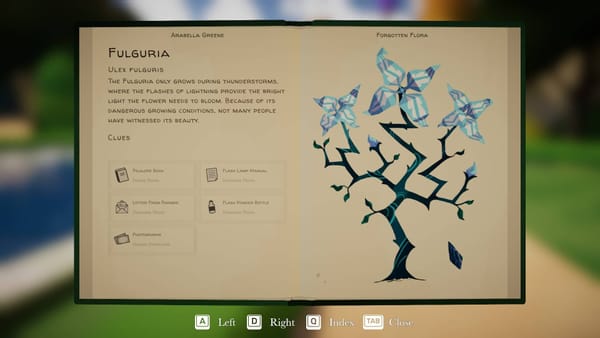How To Fix Friend Request Not Working In Helldivers 2

Helldivers 2, the long-anticipated follow-up to Arrowhead Game Studios' critically acclaimed cooperative shoot-'em-up, has finally landed, offering players a fresh battleground upon which to defend Super Earth. However, as with any game that heavily relies on cooperative gameplay, some users have encountered issues that can dampen the experience. A notable issue that has emerged since the game's release involves difficulties with the friend request system. Players have reported problems where friend requests either don't go through, don't show up, or when accepted, don't properly reflect in-game. This breakdown in social connectivity can hinder the overall enjoyment and functionality of the game, given its emphasis on multiplayer cooperation.
Thankfully, there are a number of troubleshooting steps and workaround solutions that can help rectify this problem, ensuring you and your friends can join forces against the alien threats efficiently. Here's an outline of strategies to overcome the friend request issues in Helldivers 2:
Update Your Game and System
The first and most straightforward step is to ensure that both your game and your gaming platform (be it PC, PlayStation, etc.) are up to date. Developers regularly release patches for their games to fix bugs and improve functionality. Similarly, system updates for your device can address compatibility issues. Check for any available updates and install them before proceeding with other fixes.
Check Server Status
Before diving into more complex solutions, it's worth checking the server status of Helldivers 2. Server issues on the game's end can lead to various problems, including issues with friend requests. You can find server status updates on the game's official social media channels or community forums like Reddit.
Adjust Privacy Settings
On platforms like PlayStation and Steam, privacy settings can sometimes interfere with the ability to send or receive friend requests. Ensure that your privacy settings are configured to allow friend requests and that your account is set to be discoverable by others.
Verify Game Integrity (Steam)
For PC players using Steam, verifying the integrity of game files can solve a multitude of problems. This process checks for corrupted or missing files and repairs them if necessary. To do this, go to your Steam Library, right-click on Helldivers 2, select "Properties," go to the "Local Files" tab, and click "Verify integrity of game files."
Restart Router
Networking issues could be at the root of the friend request problem. A simple but sometimes effective solution is to restart your router. This can clear up any potential IP conflicts or other networking glitches that might be affecting your ability to connect with others.
Use Direct Invites
While not a solution to the friend request issue per se, using direct invites can be a temporary workaround that allows you to play with friends. Most platforms offer a way to invite players directly into your game session without having to rely on the friend system.
Reset Game Settings
Occasionally, corrupted local settings can cause unexpected issues with online functionality. If possible, try resetting Helldivers 2’s settings to their default values. Be aware that this will erase any custom settings, so you may want to note these down before proceeding.
Contact Support
If you've tried all the above solutions without success, it may be time to contact Arrowhead Game Studios' support team or seek assistance through the platform you're playing on (e.g., PlayStation Support or Steam Support). Be prepared to provide details about your problem and any steps you've already taken to try and resolve it.
Connect with the Community
Finally, engaging with the Helldivers 2 community through forums or social media can provide additional insights or workarounds. Other players may have encountered similar issues and found unique solutions. The community is usually very supportive and can offer advice based on firsthand experiences.
In conclusion, while issues with the friend request system in Helldivers 2 can be frustrating, there are several steps you can take to mitigate these problems. By troubleshooting through updates, settings adjustments, and seeking help when needed, you can enhance your gaming experience and dive back into the cooperative chaos of defending Super Earth alongside your friends. Remember, cooperation is key in Helldivers 2 - so don’t let technical glitches keep you from enjoying this thrilling adventure with your comrades-in-arms.