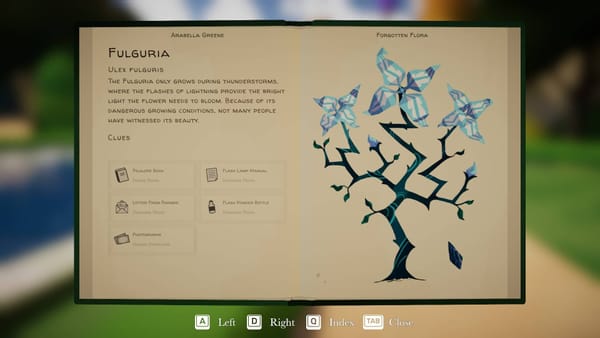How To Redeem Your Pre Order Bonuses In WWE 2k24
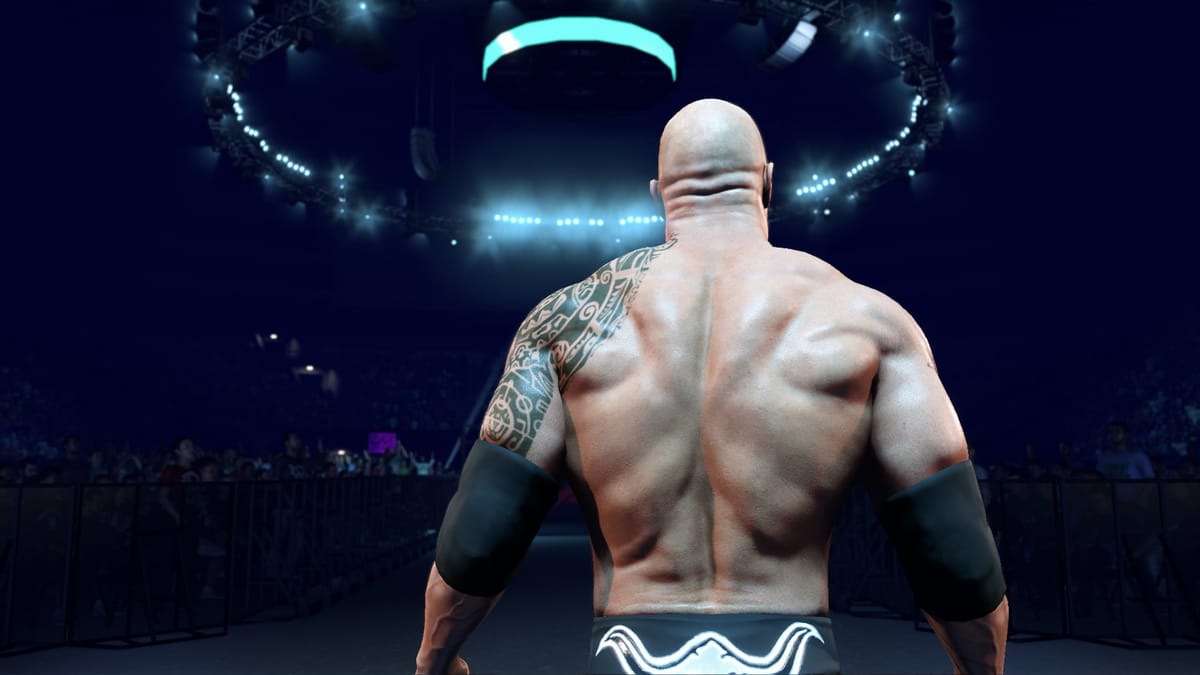
The anticipation surrounding the release of WWE 2K24 is palpable among wrestling fans and gamers alike. As with many major video game releases, 2K Sports has tantalized its audience with an array of pre-order bonuses that are sure to enhance the gaming experience from the moment you step into the virtual ring. If you're one of the lucky fans who pre-ordered WWE 2K24, you might be wondering how to redeem these bonuses to get the most out of your early purchase. Fear not, as this guide will walk you through every step of the process to ensure you're making your entrance with all your deserved flair and extras intact.
Step 1: Check Your Receipt or Email for Codes
Upon pre-ordering WWE 2K24, the first thing you should do is check for any codes that might have been provided with your purchase. For physical copies of the game, this code is typically found on the receipt given upon purchase or inside the game's case. For digital pre-orders, codes are often sent via email. Make sure to check all folders in your email (including Spam or Promotions) if you can't find your code right away. These codes are your key to unlocking your pre-order bonuses, so keep them safe until you're ready to use them.
Step 2: Redeem Your Codes
The process for redeeming your pre-order bonus codes will vary slightly depending on which platform you’re playing WWE 2K24 on - PlayStation, Xbox, or PC. Here's a brief rundown for each:
PlayStation: Go to the PlayStation Store on your console's home screen. Scroll to the bottom of the menu on the left-hand side and select "Redeem Codes." Enter your code exactly as it appears, and then select "Continue" to add the content to your account.
Xbox: From the Xbox Home screen, navigate to the Microsoft Store. Select “Use a code” from the menu or simply say “Xbox, use code," if you’re using voice commands. Type in your code when prompted and confirm to redeem your bonuses.
PC (Steam): Open Steam and click on “Games” in the top menu. In the drop-down menu, choose "Activate a Product on Steam." Follow the prompts and enter your code when requested to unlock your pre-order content.
Step 3: Download and Install Your Bonuses
After redeeming your codes, your bonuses may download automatically. If they do not, you might need to manually initiate the download. On consoles, this can usually be done by navigating to your game library, selecting WWE 2K24, and then looking for an option to manage game content or downloads. On PC, Steam should handle this process automatically once a code is successfully redeemed, but make sure to check your library and ensure everything is in order.
About Pre-Order Bonuses
While specific details about the pre-order bonuses for WWE 2K24 may vary closer to its release date, pre-order rewards often include exclusive characters, outfits, or bonus in-game currency that can give you a head start in building your ultimate WWE superstar career or expanding your roster in Universe mode.
These exclusive rewards are a way for game developers and publishers to reward early adopters and build excitement around a game's release. They can range from cosmetic items that do not affect gameplay, to unlockables that might otherwise take hours of gameplay to access.
Final Thoughts
Redeeming pre-order bonuses in WWE 2K24 is a straightforward process once you know where to look for codes and understand how to apply them across different gaming platforms. Following the steps outlined above will ensure that you don't miss out on any of the exclusive content designed to enhance your experience in the digital wrestling world.
Remember, these bonuses are a way of saying 'thank you' from the developers to you, the players, who have shown faith in their product before seeing final reviews or gameplay. They serve as an additional incentive and can sometimes offer a slight edge or simply more variety when starting your journey in WWE 2K24.
Enjoy stepping into the ring with your pre-order bonuses, and may your wrestling career be as illustrious and action-packed as those of the legends who grace the cover of WWE 2K24!