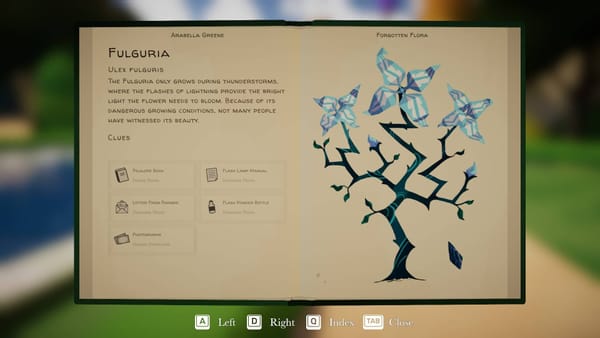How To Replay Missions In Spider Man 2

Revisiting the breathtaking streets of New York City as the iconic web-slinger has never been more thrilling in the gaming universe than with Spider-Man 2. Developed by Insomniac Games, this sequel not only elevates the adventure and action but also significantly improves upon its predecessor's mechanics and storytelling. One of the aspects that enhances the replayability and longevity of the game is the ability to replay missions. Whether you're aiming to perfect your performance in every mission, hunting for missed collectibles, or simply wanting to experience the thrill of your favorite moments again, Spider-Man 2 has got you covered.
For players looking to dive back into specific missions, the process is straightforward but comes with a few requirements and steps that need to be followed.
Understanding Mission Replay in Spider-Man 2
Mission replayability is a feature that game developers implement to allow players to revisit previously completed missions. This can be for the purpose of improving scores, finding missed items, or simply experiencing the fun again. Spider-Man 2 integrates this feature seamlessly into its gameplay, giving players the freedom to enjoy their favorite moments without having to start a new game.
How to Replay Missions
First and foremost, it's essential to note that not all missions may be replayable from the get-go. Certain story-driven or key narrative missions can only be replayed after finishing the main storyline. This ensures that the game's plot remains coherent and uninterrupted during the initial playthrough.
Here’s how to replay missions in Spider-Man 2:
- Complete the Game: While side missions and challenges can often be replayed as soon as they are completed, primary story missions might require you to finish the game's main storyline. Therefore, ensure that you've seen the story through to its conclusion.
- Accessing the Mission Replay Menu: Navigate to the game’s main menu. Here, you should find an option titled ‘Missions’ or something similar, depending on any updates or changes made by the developers in different versions or patches of the game. This option will take you to a submenu where you can browse through available missions.
- Selecting the Mission: In the mission submenu, every mission you've completed so far will be listed. They are often categorized by type (e.g., main story, side mission, challenge). Navigate through this list and select the mission you wish to replay.
- Understand the Conditions: Before diving back into a mission, it's crucial to read any notes or conditions. For instance, some missions might reset your character's progress or stats for the duration of the replay, ensuring a consistent experience.
- Replaying the Mission: Once you've selected a mission and understand any specific conditions, proceed to initiate it. The game will then load you into the starting point of that mission, often with a brief recap or intro if it's a story-focused mission.
Tips for Mission Replay
- Challenge Yourself: Try to achieve better scores or complete additional objectives that you might have missed on your first playthrough.
- Experimentation: Use mission replays as an opportunity to experiment with different strategies or Spider-Man’s abilities that you might not have fully utilized initially.
- Collectibles and Achievements: Replaying missions can be critical in finding all collectibles or unlocking specific achievements/trophies related to mission performance.
Limitations and Considerations
While the ability to replay missions adds a layer of depth to Spider-Man 2, it's worth noting that some missions might feel different when played out of the original narrative context. Additionally, any permanent upgrades or significant changes to Spider-Man’s abilities acquired after a mission was initially completed will carry over, potentially altering the difficulty or experience of that mission on subsequent playthroughs.
In conclusion, Spider-Man 2 offers players a generous amount of freedom when it comes to revisiting their favorite moments through its mission replay feature. Whether for fun, perfectionism, or completionism, being able to dive back into key missions ensures that your time in New York City is as rewarding and memorable as possible. Remember to utilize this feature thoughtfully, embracing both the opportunities it provides for mastery and experimentation, as well as its potential impact on your overall experience of this web-slinging adventure.