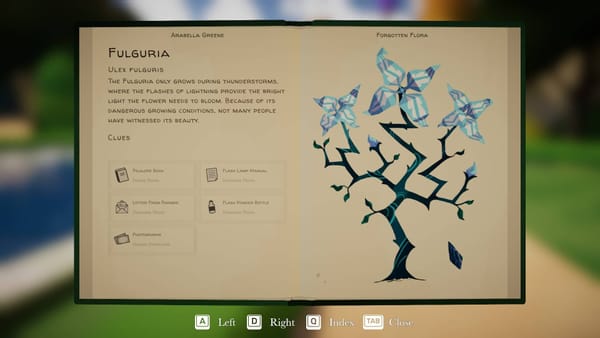What Is The Scanning Game Error In League Of Legends
In the ever-evolving digital battlegrounds of League of Legends, players often encounter various errors that can disrupt their gaming experience. One error that has caused notable frustration among the game's vast community is the "Scanning Game" error. This issue, while not permanent, can be a thorn in the side of players eager to dive into the action. Understanding what this error entails, its probable causes, and how to fix it is crucial for any player aiming to minimize downtime and maximize their gaming sessions.
The "Scanning Game" error typically occurs when players attempt to launch League of Legends. Instead of smoothly transitioning into the game's client or the start of a match, players are met with a seemingly endless loop of the client scanning game files. This loop prevents the game from launching properly, leaving players stuck and unable to access the virtual arenas of Runeterra.
Why does this happen? There are multiple factors at play that can trigger this issue. One of the primary reasons is corrupted or outdated game files. Like any large, constantly updated online game, League of Legends relies on a myriad of files to function correctly. If any of these files become corrupted due to improper shutdowns, glitches during updates, or interference from other software, it can lead to the "Scanning Game" error.
Another potential cause is issues with the Hextech Repair Tool or the game's client itself. The Hextech Repair Tool is designed to diagnose and solve problems within League of Legends automatically. However, if this tool encounters errors or conflicts in its operation, it may inadvertently trigger the scanning loop. Similarly, a faulty or outdated game client can also lead to this problem.
Firewall or antivirus interference represents another common culprit behind the "Scanning Game" error. Security software on your computer may mistakenly identify League of Legends as a threat, thereby blocking certain files from being accessed or updated correctly. This blockage can prompt the client to enter the scanning loop in an attempt to resolve what it perceives as file inconsistencies.
So, how can players fix this pesky error? Here are several steps that may resolve the issue:
- Run League of Legends as an Administrator: This simple action can sometimes bypass permission issues that are causing the scanning loop.
- Update or Reinstall the Game: If file corruption is the problem, installing the latest game updates—or in more severe cases, reinstalling League of Legends—can replace damaged files with fresh, working copies.
- Use the Hextech Repair Tool: Run this tool with the option to "Force Repatch." This command instructs the client to reevaluate and download any missing or corrupted files anew.
- Disable Firewall/Antivirus Temporarily: Temporarily disabling your computer's security software can test whether it is interfering with game files. Remember to re-enable your firewall or antivirus immediately after testing to maintain your computer's security.
- Ensure That Your Computer Meets the Game’s Requirements: Although not directly related to file scanning, making sure your device meets League of Legends' minimum system requirements can prevent numerous issues that might cause abnormal behaviors, including endless scanning.
- Check Your Internet Connection: A stable internet connection is crucial for the game to update and verify files properly. Weak or unstable connections might lead to incomplete or failed file verifications.
When faced with the "Scanning Game" error, patience and systematic troubleshooting are key. Start with less invasive solutions like running the game as an administrator before moving on to more comprehensive approaches such as reinstalling the game.
In conclusion, while encountering the "Scanning Game" error in League of Legends can be disheartening, it's important to remember that this is a relatively common issue with multiple potential fixes. By understanding the possible causes and exploring the recommended solutions, players can often quickly return to carving out their legend on the Fields of Justice. Always ensure that your game and its associated tools are up-to-date and remember to maintain a backup of your game settings and files whenever possible. With a little bit of effort, this obstacle, like any good in-game adversary, can be overcome.